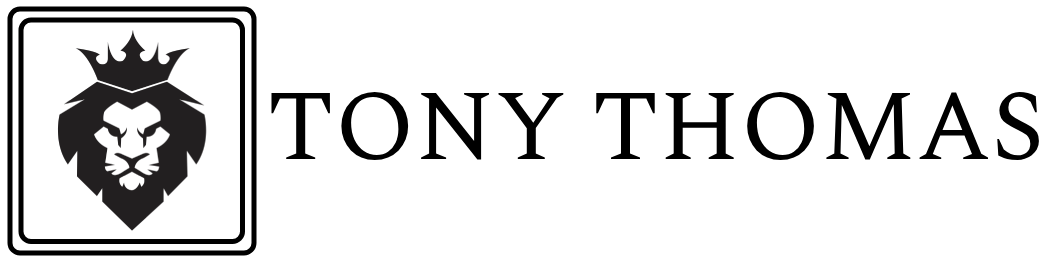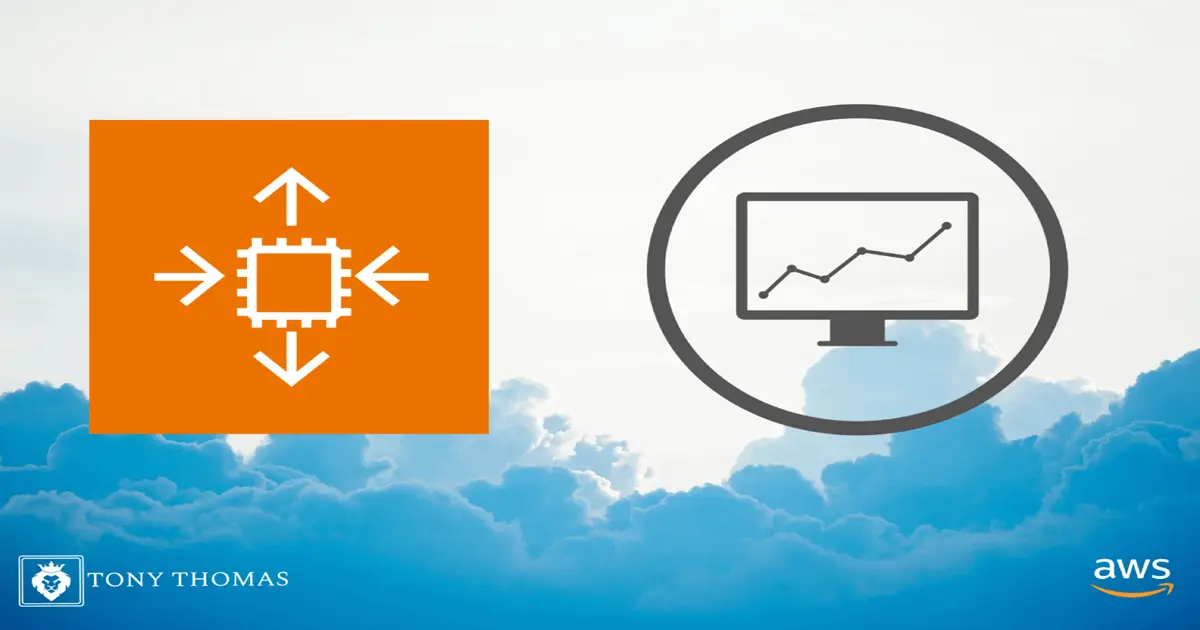Are you looking to streamline your cloud infrastructure and optimize resource utilization? If so, AWS Auto Scaling is an ideal solution. With this service, you can automatically adjust application resources to meet demand. As a result, your applications achieve peak performance with minimal effort.
Table Of Content
- What is AWS Auto Scaling?
- Benefits of Cloud Auto Scaling
- Understanding Scaling Policies in AWS
- How to Set Up Auto Scaling in AWS
- Best Practices for Scaling Applications
- Troubleshooting Scaling Issues
- Integrating AWS Auto Scaling with Other Services
- AWS vs. Traditional Scaling Approaches
- Practical Use Cases
- Conclusion
For example, during sudden traffic spikes or periods of low activity, AWS Auto Scaling adjusts the capacity of your instances automatically. In this way, it ensures consistent performance while improving efficiency and reducing costs.
By leveraging scaling policies and integrating with Amazon CloudWatch, AWS Auto Scaling continuously monitors your applications. Consequently, it scales capacity up or down as needed. This prevents you from paying for unnecessary resources while maintaining a smooth user experience.
Whether your workloads run on Amazon EC2, Amazon ECS, or other platforms, AWS Auto Scaling provides the flexibility to handle fluctuating demand. Therefore, it allows your business to focus on growth instead of infrastructure management.
Take your cloud setup to the next level. Automatic scaling helps unlock the full potential of your environment while minimizing operational overhead.
What is AWS Auto Scaling?
AWS Auto Scaling is a service from Amazon Web Services that automatically adjusts application resources to match demand. It removes the need for manual intervention and helps optimize resource utilization. Unlike traditional methods, this service integrates with Amazon CloudWatch and uses scaling policies to monitor performance in real time.
This approach ensures applications consistently run at peak performance. Moreover, you only pay for the resources you actually use, which helps reduce costs.
Benefits of Cloud Auto Scaling
Improved Performance
Applications can handle traffic spikes seamlessly. As a result, there is no drop in performance. By automatically scaling instances, AWS Auto Scaling ensures workloads remain responsive.
Cost Optimization
Capacity is adjusted dynamically based on demand. Consequently, you avoid over-provisioning and save money on idle resources.
Increased Availability
Automatic scaling increases application availability. Therefore, your services can handle increased traffic without downtime, providing a smooth user experience.
Simplified Management
By automating the scaling process, AWS Auto Scaling reduces manual work. As a result, your team can focus on other priorities.
Understanding Scaling Policies in AWS
Scaling policies determine when and how resources are adjusted. There are two main types: target tracking scaling and step scaling.
Target Tracking Scaling
This policy sets a specific metric target, such as CPU utilization. AWS Auto Scaling then adjusts instance capacity to maintain that target. In this way, applications always have sufficient resources for current workloads.
Step Scaling
Step scaling allows adjustments based on CloudWatch alarm thresholds. For example, you can define different actions for various metric ranges. Therefore, it provides precise control over the scaling process.
How to Set Up Auto Scaling in AWS
Setting up scaling is straightforward. Follow these steps:
- Create an Auto Scaling group
An Auto Scaling group is a collection of instances managed together. Define the desired capacity, instance type, and other settings. - Configure scaling policies
Choose between target tracking or step scaling. Define thresholds and scaling actions based on application requirements. - Set up CloudWatch alarms
Create alarms for metrics like CPU utilization or network traffic. These alarms trigger the scaling actions. - Test and monitor
Simulate traffic patterns and monitor scaling behavior. As a result, you can fine-tune policies for optimal performance.
Best Practices for Scaling Applications
To get the most out of scaling:
- Monitor performance regularly: Identify bottlenecks and optimize rules.
- Use predictive scaling: Forecast demand and adjust capacity proactively.
- Configure cooldown periods: Prevent rapid, repeated scaling events.
- Implement health checks: Automatically replace unhealthy instances to maintain availability.
Troubleshooting Scaling Issues
Monitoring and troubleshooting ensure smooth operation:
- Use CloudWatch metrics to track CPU, memory, and network traffic.
- Enable detailed monitoring for granular insights.
- Analyze scaling activity logs to detect patterns or anomalies.
- Set CloudWatch alarms for proactive alerts on scaling events or issues.
Integrating AWS Auto Scaling with Other Services
Scaling works best when combined with other AWS services:
- Elastic Load Balancing (ELB): Distributes traffic across instances while scaling adjusts capacity.
- Amazon RDS: Automatically scales database capacity to meet demand.
- Amazon ECS: Adjusts container tasks based on traffic for smooth operation.
AWS vs. Traditional Scaling Approaches
AWS Auto Scaling provides advantages over manual or fixed scaling:
- Automation: Eliminates manual intervention.
- Real-time scaling: Adjusts instantly to traffic spikes.
- Cost optimization: Pay only for what you need.
- Integration: Works seamlessly with other AWS services.
Practical Use Cases
Scaling benefits multiple scenarios:
- E-commerce websites: Handle holiday or flash-sale traffic efficiently.
- Media streaming platforms: Scale dynamically during peak hours.
- SaaS applications: Support multiple users with varying demand.
- Mobile apps: Adjust capacity based on time or event-driven traffic.
Conclusion
AWS Auto Scaling is a powerful tool for optimizing cloud resources. It automatically adjusts capacity to meet demand, ensuring peak performance while minimizing costs. Additionally, integration with other AWS services provides flexibility and scalability for dynamic workloads.
By implementing AWS Auto Scaling, you streamline operations, save costs, and maintain a reliable, high-performing cloud infrastructure. Start leveraging automatic scaling today to maximize your cloud potential.