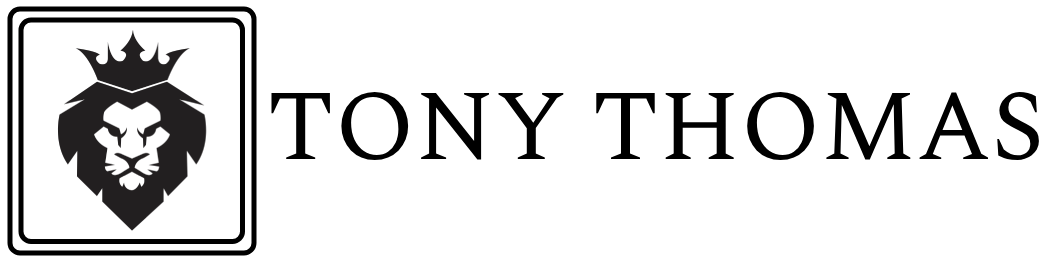Welcome to the world of AWS EC2 instance storage! Whether you’re a beginner looking to understand the basics or an experienced user aiming to optimize your storage strategy, this article will guide you through the ins and outs of this essential AWS service.
AWS EC2 (Elastic Compute Cloud) is a powerful cloud computing service that allows you to launch and manage virtual servers, called instances, with ease. One of the key components of an EC2 instance is its storage. But what exactly does EC2 instance storage entail?
Understanding the Different Types of EC2 Instance Storage
EC2 instance storage on AWS comes in two main flavors: instance store volumes and Amazon EBS (Elastic Block Store). Each type has its own characteristics and use cases.
Instance Store Volumes
Instance store volumes are directly attached to the physical host on which your EC2 instance is running. They provide temporary block-level storage that is ideal for applications that require high-performance, low-latency storage. These volumes are created from disks that are physically attached to the host hardware.
One of the key advantages of instance store volumes is their high input/output operations per second (IOPS) performance. Since they are physically attached to the host, they can deliver ultra-fast storage access. However, it’s important to note that instance store volumes are ephemeral and cannot be stopped or detached from an instance without losing the data stored on them. Therefore, they are best suited for applications that can tolerate data loss or have built-in mechanisms for data durability.
Amazon EBS (Elastic Block Store)
Amazon EBS provides persistent block-level storage that can be attached to EC2 instances. Unlike instance store volumes, EBS volumes are network-attached storage that persists independently of the lifespan of an instance. This means that you can stop, start, and detach EBS volumes from instances without losing the data stored on them.
EBS volumes come in different types, each optimized for specific use cases. For example, General Purpose SSD (gp2) volumes offer a balance of price and performance suitable for a wide range of workloads, while Provisioned IOPS SSD (io1) volumes deliver high performance and consistent low-latency for I/O-intensive applications.
Benefits of Using EC2 Instance Storage
Both instance store volumes and Amazon EBS provide unique benefits that cater to different storage requirements. Let’s explore the advantages of each option.
Benefits of Instance Store Volumes
- High Performance: Instance store volumes deliver exceptionally high IOPS performance due to their direct physical attachment to the host hardware. This makes them ideal for applications that demand low-latency storage access, such as relational databases and real-time analytics.
- Cost-Effective: Since instance store volumes are included as part of the EC2 instance’s pricing, there are no additional charges for using them. This makes them a cost-effective storage solution, especially for workloads that don’t require persistent storage or can tolerate data loss.
- Ease of Use: Instance store volumes are automatically created and attached to EC2 instances when launched. This simplifies the storage setup process and reduces administrative overhead.
Benefits of Amazon EBS
- Durability and Persistence: Unlike instance store volumes, EBS volumes are independent of the lifespan of an instance. This means that the data stored on EBS volumes persists even if the instance is stopped or terminated. This durability is crucial for applications that require data persistence, such as databases and file servers.
- Flexibility: EBS volumes can be easily attached, detached, and resized as per your needs. This flexibility allows you to adapt your storage strategy to changing requirements without any disruption to your running instances.
- Data Encryption: EBS volumes support encryption at rest, providing an additional layer of security for your data. This is particularly important for applications that handle sensitive or regulated data.
How to Choose the Right EC2 Instance Storage for Your Needs
Choosing the right EC2 instance storage depends on various factors, including your workload requirements, budget, and tolerance for data loss. Here are some considerations to help you make an informed decision:
Workload Characteristics
Consider the I/O requirements of your workload. If your application needs high-performance storage with low-latency access, instance store volumes might be the best choice. On the other hand, if your workload requires persistent storage or data durability, Amazon EBS is the way to go.
Data Durability and Availability
Evaluate the criticality of your data. If your application cannot afford data loss and requires data persistence, EBS volumes offer the necessary durability and availability. However, if you can tolerate data loss or have built-in mechanisms for data redundancy, instance store volumes can provide high-performance storage at a lower cost.
Cost Considerations
Take into account your budget and cost optimization goals. Instance store volumes are included in the pricing of EC2 instances and do not incur additional charges, making them a cost-effective option. On the other hand, EBS volumes have separate pricing based on their type and provisioned capacity.
Setting Up and Configuring EC2 Instance Storage
Once you have determined the type of EC2 instance storage that best suits your needs, it’s time to set up and configure it. Here are the steps to get you started:
Instance Store Volumes
- Launch an EC2 instance with instance store volumes by selecting an instance type that supports them.
- During the instance launch process, specify the instance store volumes and their sizes.
- Attach the instance store volumes to your EC2 instance.
- Format and mount the instance store volumes within your operating system.
Amazon EBS Volumes
- Launch an EC2 instance with EBS volumes by selecting an instance type that supports them.
- During the instance launch process, specify the EBS volumes and their sizes.
- Attach the EBS volumes to your EC2 instance.
- Format and mount the EBS volumes within your operating system.
Best Practices for Managing and Optimizing EC2 Instance Storage
Efficiently managing and optimizing EC2 instance storage is crucial for maximizing performance, minimizing costs, and ensuring data durability. Here are some best practices to follow:
Instance Store Volumes
- Understand the ephemeral nature of instance store volumes and design your applications to be resilient to data loss.
- Regularly backup critical data stored on instance store volumes to a separate storage solution.
- Utilize instance store volumes for temporary storage, caching, and scratch space, rather than for long-term data storage.
Amazon EBS Volumes
- Utilize EBS snapshots to create point-in-time backups of your EBS volumes. This allows you to restore data in case of accidental deletion or corruption.
- Monitor your EBS volumes’ performance using CloudWatch metrics and adjust their settings as needed.
- Consider utilizing EBS volume types that are optimized for your specific workload requirements, such as Provisioned IOPS SSD for high-performance applications.
Troubleshooting Common Issues with EC2 Instance Storage
Despite the reliability and robustness of AWS EC2 instance storage, you may encounter issues that require troubleshooting. Here are some common issues and their potential solutions:
Instance Store Volumes
- Data loss: If you inadvertently stop or terminate an instance with instance store volumes, the data stored on them will be lost. Ensure you have appropriate backup mechanisms in place to mitigate this risk.
- Instance store volume failure: If an instance store volume fails, you will lose the data stored on it. Monitor the health of your instance store volumes and replace them if necessary.
Amazon EBS Volumes
- Performance issues: If you experience performance degradation with your EBS volumes, consider optimizing their settings or upgrading to a higher-performance volume type.
- Volume attachment failures: If you encounter issues attaching EBS volumes to instances, ensure that the instance and volume are in the same availability zone and that the volume is not already attached to another instance.
Backup and Recovery Options for EC2 Instance Storage
Data backup and recovery are essential for ensuring the durability and availability of your EC2 instance storage. Here are some backup and recovery options to consider:
Instance Store Volumes
- Implement a backup strategy that involves regularly copying critical data from instance store volumes to a separate storage solution, such as Amazon S3 or EBS snapshots.
- Leverage AWS services like AWS Backup or third-party backup solutions to automate and streamline your backup processes.
Amazon EBS Volumes
- Utilize EBS snapshots to create point-in-time backups of your EBS volumes. These snapshots are stored in Amazon S3 and can be used to restore data in case of data loss or corruption.
- Consider implementing a regular snapshot schedule to automate the backup process and ensure that you have recent backups available.
Monitoring and Scaling EC2 Instance Storage
Monitoring the performance and capacity of your EC2 instance storage is crucial for detecting issues and ensuring optimal performance. Here are some monitoring and scaling options to consider:
Instance Store Volumes
- Utilize AWS CloudWatch to monitor the health and performance metrics of your EC2 instances, including instance store volumes.
- Implement auto-scaling groups to automatically scale your EC2 instances based on predefined scaling policies.
Amazon EBS Volumes
- Monitor the performance of your EBS volumes using CloudWatch metrics, such as volume read/write operations and latency.
- Utilize AWS Elastic Load Balancer to distribute traffic across multiple EC2 instances and EBS volumes, improving performance and availability.
Conclusion and Future Developments
AWS EC2 instance storage provides a flexible and scalable solution for storing data within your EC2 instances. By understanding the different types of EC2 instance storage, their benefits, and their use cases, you can make informed decisions to meet your specific storage requirements.
In the future, AWS is expected to continue enhancing EC2 instance storage with new features and improvements. This includes advancements in performance, durability, and cost optimization. Stay up-to-date with AWS announcements and best practices to leverage the latest advancements in EC2 instance storage.
Unlock the full potential of your AWS EC2 instances by harnessing the power of EC2 instance storage. Whether you require high-performance storage for demanding workloads or cost-effective storage for non-critical data, AWS EC2 instance storage offers a range of options to suit your needs. Choose wisely, configure optimally, and enjoy the benefits of efficient and reliable storage in the cloud.