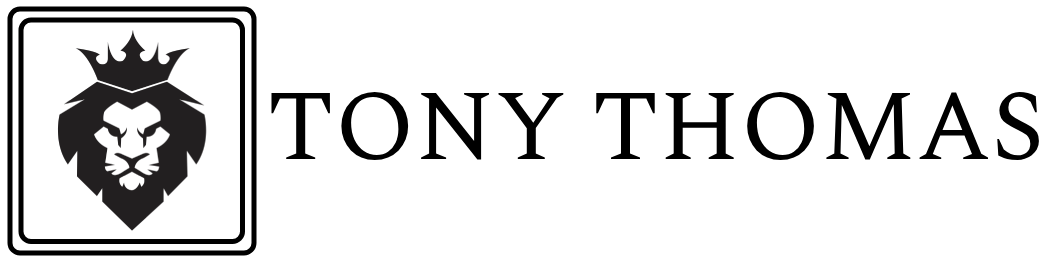Efficient data management is critical for modern businesses. AWS S3 (Amazon Simple Storage Service) provides a secure and scalable solution for storing and retrieving data. With its flexibility and integration with other AWS services, S3 helps businesses maintain high availability while controlling costs.
Table Of Content
What Is AWS S3?
AWS S3 is a cloud storage service from Amazon Web Services that allows organizations to store and manage data in the cloud. It provides high durability, global availability, and easy integration with other AWS tools. Businesses can use S3 for file storage, backups, analytics, or hosting static websites.
Key Features of AWS S3
- High Durability and Availability: Data is replicated across multiple locations, ensuring reliable access.
- Scalability: Storage automatically expands as your needs grow, with costs based only on usage.
- Versioning: Track and restore previous versions of files easily.
- Integration with AWS Services: Works with AWS Lambda, Amazon Athena, and Amazon CloudFront for advanced workflows.
- Security: Encryption at rest and in transit, combined with fine-grained access control using IAM policies.
Benefits of Using AWS S3
- Secure Storage: Protect your data with built-in encryption and access policies.
- Reliable Performance: Handles millions of requests per second, suitable for websites and large applications.
- Cost Efficiency: Pay only for what you use.
- Global Accessibility: Access data from anywhere, with low latency.
Common Use Cases
- Website Hosting: Serve static content such as images, videos, or HTML files.
- Data Backup and Recovery: Automate backups and restore files when needed.
- Big Data Analytics: Integrate with Amazon Athena or Redshift to analyze large datasets.
- Media Storage and Distribution: Deliver content globally with Amazon CloudFront.
Setting Up an S3 Bucket
- Sign in to the AWS Management Console.
- Click “Create Bucket,” give it a unique name, and select a region near your users.
- Configure permissions, encryption, versioning, and logging.
- Upload files using the console, CLI, or SDKs. Organize them into folders and set lifecycle rules to manage data automatically.
Security and Permissions
AWS S3 provides multiple layers of protection:
- Encryption: Server-side and client-side options keep data secure.
- Access Control: Use IAM roles and pre-signed URLs to manage who can access data.
- Monitoring: Enable CloudTrail to track API calls for security and compliance.
Integrating AWS S3 with AWS Services
- AWS Lambda: Automate tasks when new files are uploaded.
- Amazon Athena: Analyze S3 data directly without moving it.
- Amazon CloudFront: Distribute S3 content globally with low latency.
Cost and Pricing Considerations
- Storage Class: Choose Standard, Intelligent-Tiering, or Glacier based on access patterns.
- Data Transfer: Free within the same AWS region, charges apply across regions or to the internet.
- Requests: PUT, GET, and DELETE operations have associated costs.
Use the AWS Pricing Calculator to estimate your storage costs.
Best Practices
- Organize data with folders, tags, and naming conventions.
- Enable versioning to prevent accidental loss.
- Set lifecycle policies to move or delete older files automatically.
- Monitor usage with CloudWatch metrics.
- Apply least-privilege access for IAM users and roles.
Conclusion
AWS S3 is a secure, scalable, and flexible cloud storage solution suitable for businesses of all sizes. Whether you are hosting a website, backing up critical data, or performing big data analytics, AWS S3 ensures your data is protected, accessible, and cost-efficient.
Explore AWS S3 today and take your data management to the next level. For more advanced workflows, check out my AWS Lambda blog and AWS Auto Scaling guide.