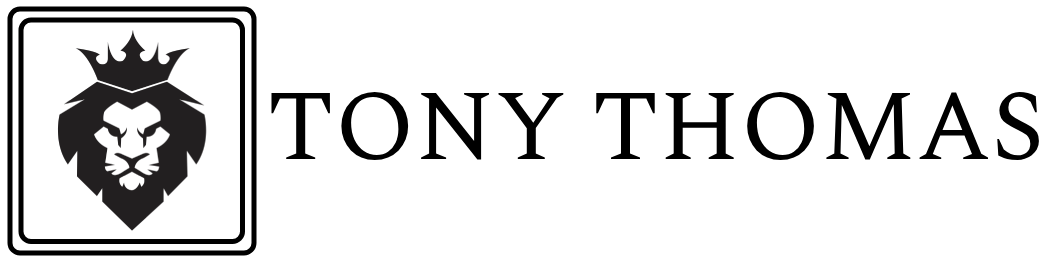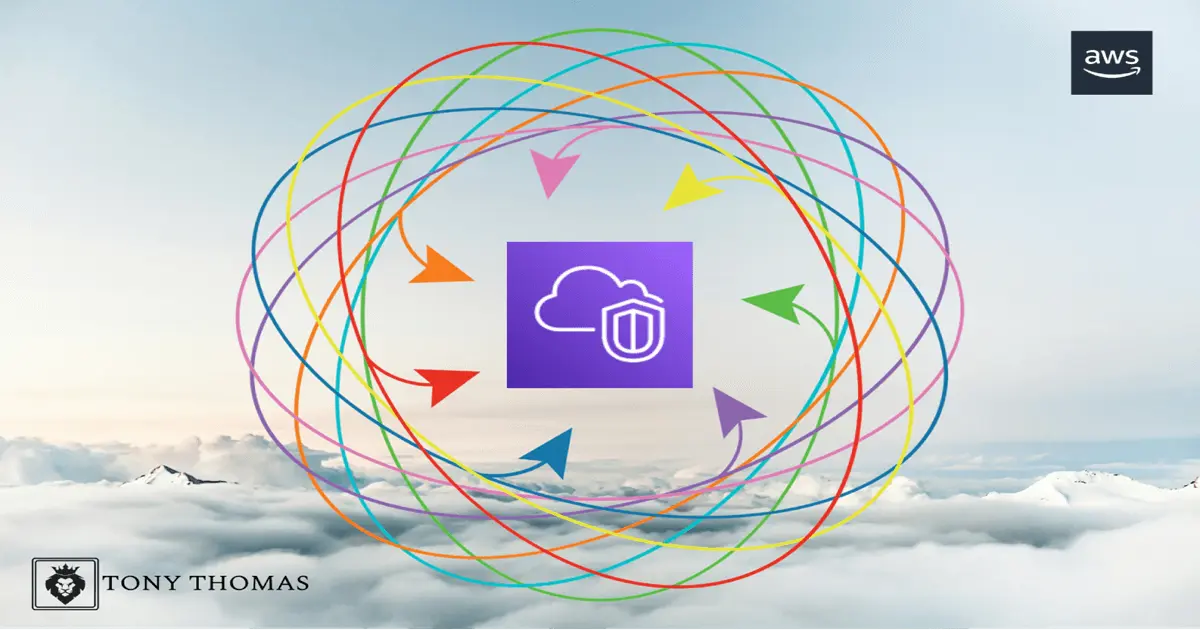Welcome to the world of AWS Virtual Private Cloud (VPC), the secure and scalable solution for your cloud computing needs. Whether you are a small business or a large enterprise, VPC offers a flexible and customizable environment to build and manage your applications.
What is AWS Virtual Private Cloud (VPC)?
AWS Virtual Private Cloud (VPC) is a service that allows you to create a private virtual network within the AWS cloud. It provides you with complete control over your resources and enhances the security of your data. With VPC, you can configure your own IP address range, subnets, security groups, and network gateways, allowing you to design a network architecture that suits your specific requirements.
VPC acts as a logical isolation of the AWS cloud, providing you with a dedicated section of the AWS infrastructure. This enables you to have full control over your virtual network environment, including the ability to define your own IP addressing scheme, create and manage subnets, and control inbound and outbound network traffic.
Benefits of using AWS VPC
There are numerous benefits to using AWS Virtual Private Cloud (VPC) for your cloud infrastructure needs.
Firstly, VPC gives you the ability to extend your on-premises infrastructure seamlessly into the cloud. This allows you to leverage the benefits of cloud computing without having to completely migrate your existing infrastructure. You can connect your VPC securely to your on-premises network using either a Virtual Private Network (VPN) or AWS Direct Connect, ensuring the privacy and integrity of your data.
Secondly, VPC provides enhanced security for your applications and data. By isolating your resources within a private virtual network, you have complete control over inbound and outbound traffic. You can use security groups and network access control lists (NACLs) to define fine-grained access control policies, ensuring that only authorized traffic is allowed into and out of your VPC.
Another benefit of using AWS VPC is the scalability it offers. You can easily scale your VPC as your business needs grow, adding or removing resources as required. This flexibility allows you to optimize your infrastructure costs and ensures that you only pay for what you use.
Components of AWS VPC
AWS Virtual Private Cloud (VPC) consists of several key components that work together to provide a secure and scalable cloud computing environment.
The first component is the VPC itself, which acts as a virtual network dedicated to your AWS account. Within the VPC, you can create subnets, define IP address ranges, and configure route tables to control the flow of traffic between subnets.
Subnets are a logical division of the VPC’s IP address range. They allow you to group resources together based on their functional requirements and security needs. Each subnet can be associated with a specific availability zone, providing high availability and fault tolerance for your applications.
Route tables are used to control the traffic flow between subnets within the VPC. You can define routing rules to direct traffic based on its destination, allowing you to build complex network architectures within your VPC.
VPC peering and its advantages
VPC peering is a feature of AWS Virtual Private Cloud (VPC) that allows you to connect two VPCs together. This enables you to route traffic between the two VPCs as if they were part of the same network.
There are several advantages to using VPC peering. Firstly, it allows you to share resources between VPCs, enabling you to build complex multi-tier architectures. For example, you can have a VPC dedicated to your web servers and another VPC dedicated to your database servers, and route traffic between them using VPC peering.
Secondly, VPC peering provides a secure and scalable way to connect VPCs across different AWS accounts. This is useful in scenarios where you want to share resources with other organizations or departments while maintaining control over your own VPC.
VPC peering also allows you to leverage the security features of VPC, such as security groups and NACLs, to control the flow of traffic between VPCs. This ensures that only authorized traffic is allowed between the peered VPCs, enhancing the overall security of your infrastructure.
Creating a VPC in AWS
Creating a Virtual Private Cloud (VPC) in AWS is a straightforward process that can be done through the AWS Management Console, AWS Command Line Interface (CLI), or AWS SDKs. Here is a step-by-step guide on how to create a VPC using the AWS Management Console:
- Sign in to the AWS Management Console and open the VPC dashboard.
- Click on “Create VPC” to start the VPC creation wizard.
- Enter a name for your VPC and specify the IP address range for your VPC. You can choose to use the default IP address range or define a custom range.
- Configure the advanced options, such as enabling DNS resolution and DNS hostnames.
- Click on “Create” to create your VPC.
Once your VPC is created, you can configure additional resources, such as subnets, route tables, and security groups, to build your desired network architecture.
Subnets and routing in AWS VPC
Subnets are a fundamental component of AWS Virtual Private Cloud (VPC) and allow you to partition your VPC’s IP address range. They provide a way to group resources together based on their functional requirements and security needs.
When creating a subnet, you need to specify the IP address range and the availability zone in which the subnet will be created. Each subnet can be associated with only one availability zone, providing high availability and fault tolerance for your applications.
Routing in AWS VPC is controlled by route tables. A route table is a set of rules that determine how inbound and outbound traffic is directed within your VPC. Each subnet in your VPC must be associated with a route table, which specifies the next hop for traffic destined for different destinations.
By default, a subnet is associated with the main route table of the VPC. However, you can create additional route tables and associate them with specific subnets to control the flow of traffic within your VPC.
Security in AWS VPC – Network Access Control Lists (NACLs) and Security Groups
Security is a top priority in AWS Virtual Private Cloud (VPC), and there are two main components that help you secure your VPC: Network Access Control Lists (NACLs) and Security Groups.
Network Access Control Lists (NACLs) act as a firewall for your subnets. They allow you to control inbound and outbound traffic at the subnet level by defining rules that permit or deny traffic based on its source IP address, destination IP address, protocol, and port number.
NACLs operate at the subnet level and provide a coarse-grained control over traffic. By default, all inbound and outbound traffic is allowed, but you can create custom rules to restrict access as per your requirements.
On the other hand, Security Groups act as a virtual firewall for your instances. They are associated with individual instances and control inbound and outbound traffic at the instance level. Security Groups provide a more fine-grained control over traffic and operate at the network interface level.
You can define rules in Security Groups to allow or deny inbound and outbound traffic based on its source IP address, destination IP address, protocol, and port number. Security Groups also support stateful traffic filtering, which means that if you allow inbound traffic, the corresponding outbound traffic is automatically allowed.
Connecting your on-premises network to AWS VPC
AWS Virtual Private Cloud (VPC) provides several options for connecting your on-premises network to the VPC, enabling you to extend your existing infrastructure seamlessly into the cloud.
The first option is to use a Virtual Private Network (VPN) connection. This allows you to establish a secure, encrypted tunnel between your on-premises network and your VPC over the internet. With VPN, you can securely access resources within your VPC as if they were part of your on-premises network.
Another option is to use AWS Direct Connect, which provides a dedicated network connection between your on-premises network and your VPC. With Direct Connect, you can establish a private, high-speed, low-latency connection that bypasses the public internet, ensuring the privacy and integrity of your data.
You can also use Transit Gateway, a highly scalable and fully managed service that simplifies the connectivity between multiple VPCs and your on-premises network. Transit Gateway acts as a hub that connects multiple VPCs and your on-premises network using a single connection.
Monitoring and troubleshooting in AWS VPC
Monitoring and troubleshooting are vital aspects of managing your AWS Virtual Private Cloud (VPC) to ensure its optimal performance and availability.
AWS provides several tools and services to monitor your VPC, including Amazon CloudWatch, AWS CloudTrail, and VPC Flow Logs.
Amazon CloudWatch allows you to monitor the performance of your VPC, including metrics such as CPU utilization, network traffic, and disk I/O. You can set up alarms to get notified when certain metrics cross predefined thresholds, enabling you to take proactive actions to maintain the performance of your VPC.
AWS CloudTrail provides a detailed audit trail of all API calls made to your VPC and other AWS resources. It helps you understand who did what and when, allowing you to track changes and troubleshoot issues.
VPC Flow Logs capture information about the IP traffic going to and from network interfaces in your VPC. They provide visibility into the traffic flow within your VPC, enabling you to diagnose and troubleshoot network connectivity issues.
Conclusion
AWS Virtual Private Cloud (VPC) offers a secure and scalable solution for building and managing your cloud infrastructure. With VPC, you have complete control over your resources, allowing you to define your own network architecture, configure security settings, and connect your on-premises network seamlessly.
By leveraging the benefits of VPC, you can build scalable and reliable applications in the cloud while maintaining the privacy and integrity of your data. Take advantage of VPC’s flexibility and security features to unlock the full potential of cloud computing for your business.