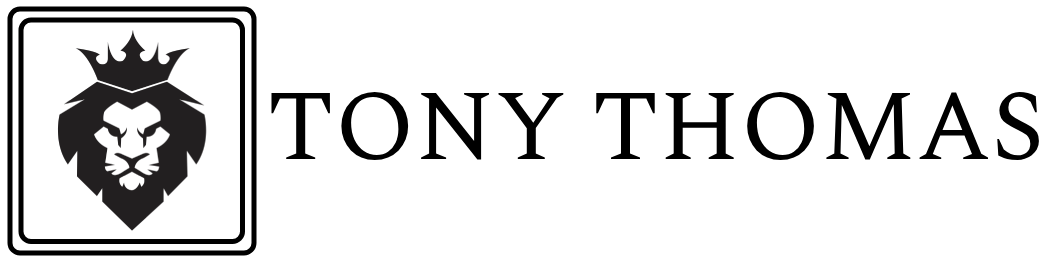In the rapidly evolving world of cloud computing, automation is key to maintaining efficient, scalable, and resilient infrastructures. AWS CloudFormation is a powerful tool that allows you to automate the provisioning and management of AWS resources, ensuring consistency and reducing the risk of manual errors. In this blog post, we’ll explore what AWS CloudFormation is, its benefits, and how to get started with it to streamline your cloud operations.
Table Of Content
- What is AWS CloudFormation?
- Benefits of Using AWS CloudFormation
- 1. Consistency and Repeatability
- 2. Simplified Management
- 3. Version Control and Auditing
- 4. Automated Rollbacks
- 5. Integration with Other AWS Services
- Getting Started with AWS CloudFormation
- Step 1: Creating a CloudFormation Template
- Step 2: Creating a Stack
- Step 3: Monitoring and Managing Stacks
- Step 4: Updating a Stack
- Step 5: Deleting a Stack
- Best Practices for Using AWS CloudFormation
- 1. Modularize Templates
- 2. Use Parameters and Mappings
- 3. Implement Change Sets
- 4. Leverage Outputs
- 5. Secure Your Templates
- Conclusion
What is AWS CloudFormation?
AWS CloudFormation is an Infrastructure as Code (IaC) service that allows you to define and manage AWS resources using templates. These templates are written in JSON or YAML and describe the desired state of your infrastructure. CloudFormation interprets these templates and automates the process of creating, updating, and deleting AWS resources, enabling you to build and maintain your environment in a repeatable and controlled manner.
Benefits of Using AWS CloudFormation
1. Consistency and Repeatability
CloudFormation ensures that your infrastructure is provisioned in a consistent and repeatable manner. By using templates, you can define your resources once and deploy them multiple times without worrying about discrepancies or manual configuration errors.
2. Simplified Management
Managing complex infrastructures can be challenging, but CloudFormation simplifies this by allowing you to manage resources as a single unit. You can create, update, or delete entire stacks (groups of resources) with a single command, reducing operational complexity.
3. Version Control and Auditing
CloudFormation templates can be stored in version control systems like Git, allowing you to track changes, roll back to previous versions, and collaborate with team members. This improves the transparency and traceability of your infrastructure changes.
4. Automated Rollbacks
CloudFormation supports automatic rollbacks, ensuring that your infrastructure remains in a stable state even if an update fails. This minimizes the risk of downtime and helps maintain the reliability of your applications.
5. Integration with Other AWS Services
CloudFormation integrates seamlessly with other AWS services, such as AWS Identity and Access Management (IAM), AWS Config, and AWS CloudTrail, enhancing your ability to manage and secure your infrastructure.
Getting Started with AWS CloudFormation
Step 1: Creating a CloudFormation Template
The first step in using CloudFormation is to create a template that describes the AWS resources you want to provision. Templates are written in JSON or YAML and include several key sections, such as Resources, Parameters, and Outputs.
Here’s a simple example of a YAML template that provisions an EC2 instance:
AWSTemplateFormatVersion: '2010-09-09'
Description: Simple EC2 instance
Resources:
MyEC2Instance:
Type: 'AWS::EC2::Instance'
Properties:
InstanceType: t2.micro
ImageId: ami-0c55b159cbfafe1f0
KeyName: my-key-pair
Step 2: Creating a Stack
Once you have your template ready, you can use it to create a CloudFormation stack. A stack is a collection of AWS resources defined by the template.
You can create a stack using the AWS Management Console, AWS CLI, or AWS SDKs. Here’s how to create a stack using the AWS CLI:
aws cloudformation create-stack --stack-name MyStack --template-body file://template.yamlStep 3: Monitoring and Managing Stacks
After creating a stack, you can monitor its progress and manage its resources using the AWS Management Console or AWS CLI. CloudFormation provides detailed information about the stack’s status and events, helping you track the provisioning process.
To check the status of a stack using the AWS CLI:
aws cloudformation describe-stacks --stack-name MyStackStep 4: Updating a Stack
When you need to make changes to your infrastructure, you can update your CloudFormation template and apply the changes to the existing stack. CloudFormation will determine the necessary updates and apply them in a controlled manner.
To update a stack using the AWS CLI:
aws cloudformation update-stack --stack-name MyStack --template-body file://updated-template.yamlStep 5: Deleting a Stack
If you no longer need the resources provisioned by a stack, you can delete the stack, and CloudFormation will automatically clean up all the associated resources.
To delete a stack using the AWS CLI:
aws cloudformation delete-stack --stack-name MyStackBest Practices for Using AWS CloudFormation
1. Modularize Templates
Break down large templates into smaller, reusable modules. This makes templates easier to manage, understand, and update. Use nested stacks to include modules in your main stack.
2. Use Parameters and Mappings
Leverage parameters and mappings to make your templates more flexible and customizable. Parameters allow you to pass values into the template at runtime, while mappings enable you to define conditional values based on specific conditions.
3. Implement Change Sets
Use change sets to preview changes before applying them to your stack. This helps you understand the impact of updates and avoid unintended modifications.
4. Leverage Outputs
Use outputs to export values from one stack to another. This is useful for sharing information between stacks, such as resource identifiers and configuration details.
5. Secure Your Templates
Use IAM roles and policies to control access to your CloudFormation stacks and resources. Implement security best practices, such as encrypting sensitive data and using least privilege principles.
Conclusion
AWS CloudFormation is a powerful tool that enables you to automate the provisioning and management of AWS resources, ensuring consistency, repeatability, and efficiency. By understanding the basics of CloudFormation and following best practices, you can streamline your cloud operations, reduce manual effort, and improve the reliability of your infrastructure. Start using CloudFormation today to take your AWS management to the next level.