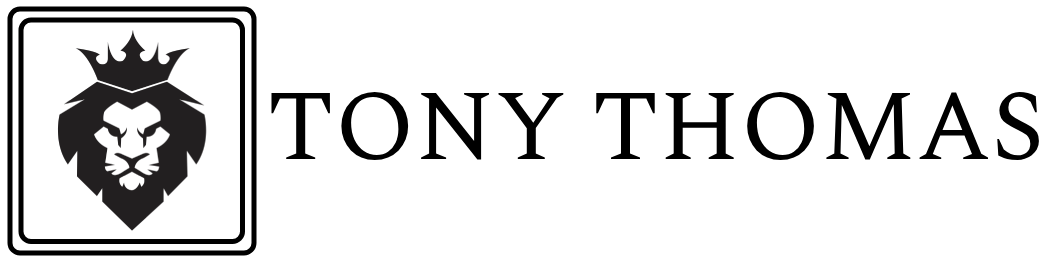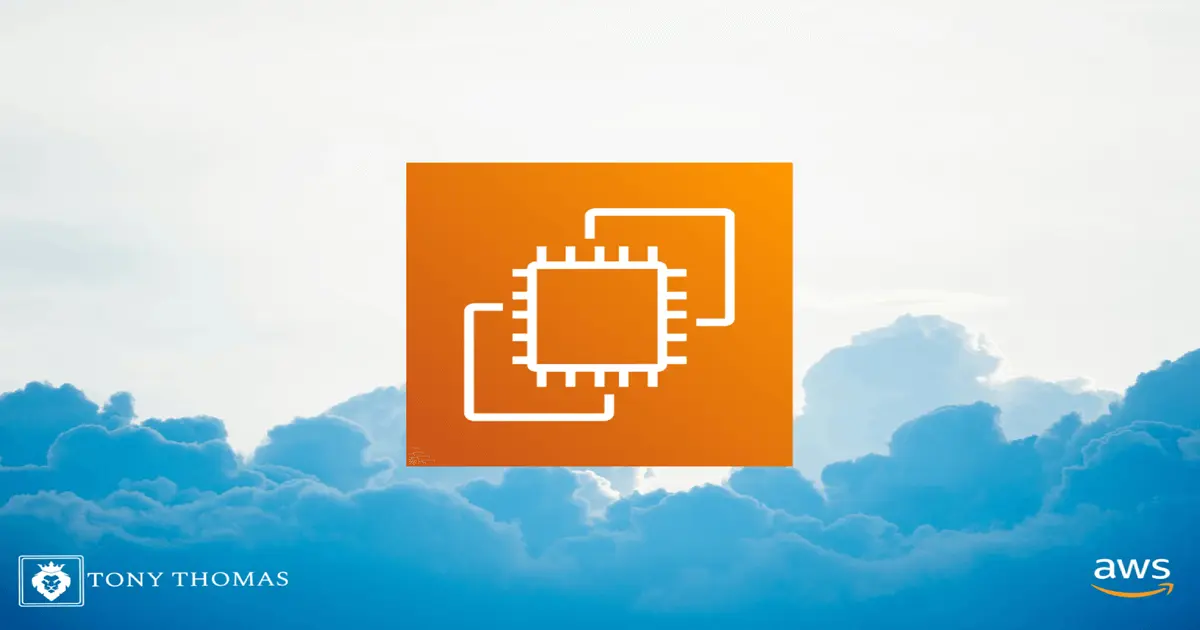Welcome to AWS EC2, the Elastic Compute Cloud that is changing how businesses use the cloud. EC2 lets you scale compute resources based on your needs, ensuring both high performance and cost savings.
Table Of Content
- Understanding the Basics of Elastic Compute Cloud
- Benefits of Using AWS EC2
- Types of Instances Available in EC2
- Setting Up an EC2 Instance
- Managing and Scaling EC2 Instances
- Security Considerations for EC2 Instances
- Monitoring and Optimizing EC2 Performance
- Integrating EC2 with Other AWS Services
- Conclusion and Next Steps
Understanding the Basics of Elastic Compute Cloud
EC2 is a secure, resizable compute capacity offered by Amazon Web Services. It allows businesses to provision and manage virtual servers called instances with just a few clicks. EC2 removes the need for upfront hardware investments, making it ideal for startups, small businesses, and large enterprises.
EC2 instances are virtual machines you can customize to fit specific computing needs. They provide the processing power, memory, and storage required to run applications. You can choose from various instance types depending on your workload, whether for general use, memory-heavy apps, or high-performance computing.
EC2 supports multiple operating systems like Amazon Linux, Windows, and Ubuntu. You also get access to a marketplace full of pre-configured machine images, which lets you deploy apps quickly without manual setup.
Benefits of Using AWS EC2
One major benefit of EC2 is its scalability. You can easily increase or decrease your compute resources to meet demand. This flexibility prevents over- or under-provisioning, ensuring optimal performance and cost efficiency.
EC2 uses a pay-as-you-go pricing model. You pay only for the resources you use. It also offers different pricing plans such as On-Demand, Reserved, and Spot Instances, allowing you to pick what fits your budget and needs.
EC2 is known for its reliability. Amazon’s data centers provide a strong infrastructure. EC2 monitors instances automatically and replaces them if they fail, minimizing downtime.
Types of Instances Available in EC2
EC2 offers various instance types to fit different workloads:
- General-purpose: Balanced compute, memory, and network for many applications.
- Memory-optimized: For memory-heavy tasks like in-memory databases and analytics.
- Compute-optimized: Designed for CPU-intensive jobs such as batch processing and scientific modeling.
- GPU instances: Equipped with powerful GPUs for parallel processing, machine learning, and rendering.
- Storage-optimized: Best for big data, data warehousing, and log processing.
Choosing the right instance type helps your applications run efficiently and cost-effectively.
Setting Up an EC2 Instance
Setting up EC2 is simple. Log in to the AWS Management Console and go to the EC2 service. Select your region and click “Launch Instance.”
Pick an Amazon Machine Image (AMI), a template with the operating system and software you need. You can choose from AWS-provided, community, or marketplace AMIs.
Next, choose your instance type, number of instances, and configure details like network settings, storage, and security groups. You can add extra storage, assign Elastic IPs, and set advanced options.
Review your settings and launch the instance. EC2 will provision it and provide login credentials. Access your instance via SSH or Remote Desktop, depending on the OS.
Managing and Scaling EC2 Instances
The AWS Management Console and EC2 APIs let you start, stop, or terminate instances anytime, helping you control costs.
Auto Scaling automatically adjusts the number of instances based on rules you set. This helps manage traffic spikes without manual effort and keeps performance steady while minimizing costs.
Combine Auto Scaling with Elastic Load Balancing to distribute traffic across instances. Use Amazon CloudWatch to monitor performance and health in real-time.
Security Considerations for EC2 Instances
Security is critical. AWS offers many features to protect your EC2 instances and data.
Amazon Virtual Private Cloud (VPC) isolates your instances in a private network. You can control IP ranges, subnets, routing, and traffic using security groups and Network ACLs.
Use AWS Identity and Access Management (IAM) to manage user access. IAM lets you assign permissions, create user accounts, and enable multi-factor authentication.
Encrypt data at rest with Amazon Elastic Block Store (EBS) encryption. Secure data in transit using SSL or VPN connections.
AWS regularly updates security features and maintains compliance certifications to protect your EC2 environment.
Monitoring and Optimizing EC2 Performance
Amazon CloudWatch provides real-time metrics on CPU, network traffic, and disk I/O. It also lets you set alarms and notifications for performance thresholds.
Use AWS Auto Scaling to keep your instances right-sized. Scale up or down to match demand, saving money while maintaining performance.
Choose the best purchasing option for your workload: On-Demand for flexibility, Reserved Instances for discounts, or Spot Instances for cost savings on non-critical tasks.
Integrating EC2 with Other AWS Services
EC2 works well with many AWS services, helping you build scalable and resilient cloud architectures.
Amazon S3 provides scalable storage for backups, logs, and static content that EC2 instances can easily access. Amazon RDS offers managed databases like MySQL and PostgreSQL, allowing EC2 instances to connect and simplify database management. Additionally, Amazon Redshift supports big data analysis by connecting seamlessly to EC2 for complex queries and reporting.
Other integrations include Amazon CloudFront for content delivery, Route 53 for DNS management, and AWS Lambda for serverless computing.
Conclusion and Next Steps
AWS EC2 delivers flexible, scalable, and cost-effective compute resources in the cloud. It eliminates upfront hardware costs while offering powerful virtual servers.
By understanding EC2 basics, benefits, setup, management, and optimization, businesses can transform their compute capabilities. Integrating EC2 with other AWS services builds scalable architectures that foster innovation and growth.