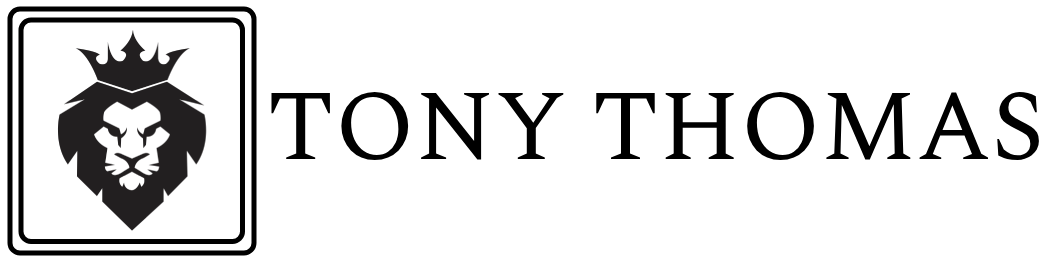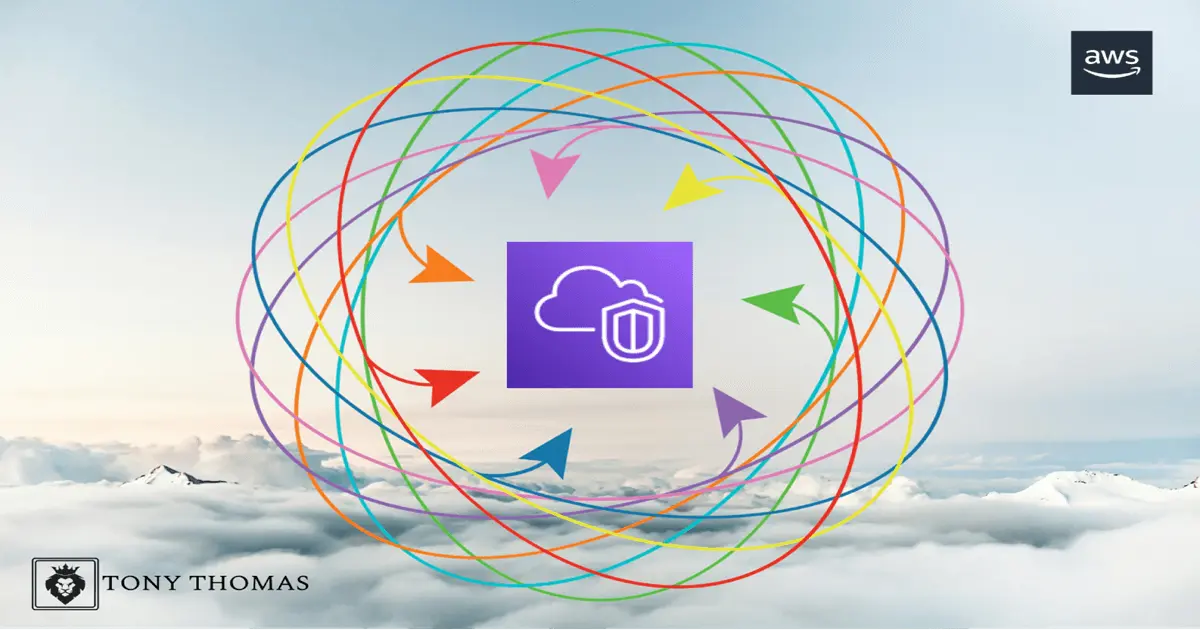Introduction
AWS Virtual Private Cloud (VPC) allows you to create a private, secure network within the AWS cloud. It gives you complete control over IP addresses, subnets, routing, and security. Businesses of all sizes can leverage VPC to build scalable, reliable applications while protecting sensitive data.
Table Of Content
What Is AWS VPC?
AWS VPC is a service that isolates your cloud resources into a private virtual network. You can define custom IP ranges, subnets, security groups, and gateways. This isolation ensures data security and allows you to design network architectures tailored to your applications. Learn more about AWS networking fundamentals.
Benefits of AWS VPC
- Enhanced Security: Control inbound and outbound traffic using Security Groups and Network ACLs.
- Seamless Cloud Integration: Extend on-premises infrastructure into AWS via VPN or Direct Connect.
- Scalability: Easily add or remove resources as your business grows, ensuring cost efficiency.
- Flexibility: Design multi-tier architectures and manage traffic between applications securely.
Core Components of AWS VPC
- VPC: Your dedicated virtual network within AWS.
- Subnets: Logical divisions of your IP space. Each subnet resides in a single availability zone for high availability.
- Route Tables: Control how traffic flows between subnets and external networks.
- Internet Gateway & NAT Gateway: Enable secure internet connectivity for resources as needed.
VPC Peering and Its Advantages
VPC peering connects two VPCs, allowing them to route traffic as if they were a single network. Benefits include:
- Resource Sharing: Connect web servers in one VPC to databases in another.
- Secure Cross-Account Connectivity: Safely share resources between different AWS accounts.
- Enhanced Security: Apply Security Groups and NACLs to control traffic between peered VPCs.
For more details, see AWS VPC Peering documentation.
Creating a VPC in AWS
- Sign in to the AWS Management Console.
- Open the VPC dashboard and click Create VPC.
- Enter a name and select an IP address range. You can use a default or custom CIDR block.
- Enable optional settings like DNS resolution and DNS hostnames.
- Click Create. Afterwards, configure subnets, route tables, and security groups.
Subnets and Routing
Subnets help group resources based on security and functional needs. Each subnet is tied to an availability zone for high availability. Route tables direct traffic between subnets or to external networks. Associating specific subnets with custom route tables allows more granular traffic control.
Security in AWS VPC
AWS VPC uses two layers of security:
- Network ACLs (NACLs): Act as a firewall at the subnet level. They allow or deny traffic based on IP, protocol, and port.
- Security Groups: Act as instance-level firewalls. They are stateful, meaning inbound traffic allows the corresponding outbound traffic automatically.
Proper configuration of NACLs and Security Groups ensures only authorized traffic flows into your VPC.
Connecting On-Premises Networks to AWS
- VPN Connection: Establishes an encrypted connection over the internet.
- AWS Direct Connect: Offers a dedicated, high-speed private connection.
- Transit Gateway: Simplifies connectivity between multiple VPCs and on-premises networks.
These options help extend existing infrastructure into AWS securely.
Monitoring and Troubleshooting
AWS provides several tools for monitoring VPC traffic and activity:
- Amazon CloudWatch: Monitors CPU, network traffic, and disk I/O. Set alarms for proactive alerts.
- AWS CloudTrail: Audits all API activity in your VPC for compliance and troubleshooting.
- VPC Flow Logs: Capture IP traffic for analysis and detecting network issues.
Learn more about monitoring VPCs with CloudWatch and Flow Logs.
Conclusion
AWS VPC provides a secure and scalable network foundation for your cloud applications. With full control over IP addresses, subnets, routing, and security, you can design architectures that meet your business and compliance requirements.
By using VPC features like peering, VPN, Direct Connect, and Transit Gateway, you can extend your on-premises infrastructure securely into AWS. Proper monitoring and configuration help maintain reliability, performance, and security.
For related topics, explore AWS Lambda for serverless compute and Amazon S3 for storage solutions.