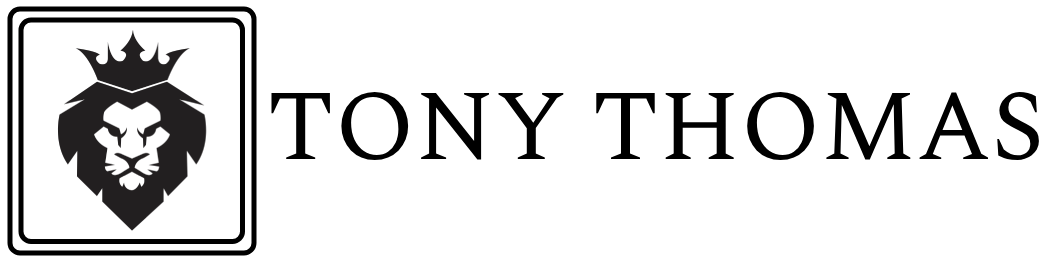Welcome to the world of Amazon Simple Storage Service (S3), the cloud storage solution that revolutionizes the way businesses store and retrieve their data. If you’re seeking a reliable and scalable storage solution, Amazon S3 has got you covered. In this article, we will delve into the key features and benefits of this cutting-edge service, so you can make an informed decision for your storage needs.
What is Amazon Simple Storage Service (S3)?
Amazon Simple Storage Service (S3) is a cloud-based storage service offered by Amazon Web Services (AWS). It provides businesses with a secure and scalable solution for storing and retrieving data. With its global reach and robust architecture, Amazon S3 ensures that your data is always available and protected.
Features of Amazon S3
Amazon S3 offers a wide range of features that make it a powerful storage solution for businesses of all sizes. Firstly, it provides high durability and availability, ensuring that your data is protected against hardware failures and can be accessed at any time. Additionally, Amazon S3 offers versioning, allowing you to keep track of different versions of your files and easily restore previous versions if needed.
Another key feature of Amazon S3 is its scalability. You can start with a small amount of storage and easily expand as your needs grow. This flexibility allows you to only pay for the storage you actually use, making it a cost-effective solution for businesses.
Furthermore, Amazon S3 provides seamless integration with other AWS services, such as AWS Lambda, AWS CloudTrail, and Amazon Athena. This allows you to leverage the full power of the AWS ecosystem and build advanced applications and workflows.
Benefits of using Amazon S3
Using Amazon S3 as your storage solution offers several advantages. Firstly, it provides secure data storage with built-in encryption and access controls. Your data is encrypted both at rest and in transit, ensuring that it remains protected from unauthorized access.
Secondly, Amazon S3 offers high scalability and performance. It can handle large amounts of data and serve millions of requests per second, making it suitable for a wide range of use cases, from small websites to large-scale applications.
Additionally, Amazon S3 provides a highly durable storage solution. It automatically replicates your data across multiple physical locations, reducing the risk of data loss. This durability, combined with its global reach, ensures that your data is always available, no matter where you are.
Use cases for Amazon S3
Amazon S3 can be used for a variety of purposes across different industries. One common use case is storing and distributing static website content. With Amazon S3, you can host your entire website or specific files, such as images and videos, and serve them to your users with low latency and high availability.
Another popular use case is data backup and recovery. Amazon S3 provides a reliable and cost-effective solution for storing backups of your critical data. You can easily set up automated backups and restore your data whenever needed.
Furthermore, Amazon S3 is widely used for big data analytics. Its ability to store and process large datasets makes it an ideal choice for running analytics workloads. You can integrate Amazon S3 with other AWS services, such as Amazon Redshift or Amazon Athena, to perform complex data analysis and gain valuable insights.
How to set up an Amazon S3 bucket
Setting up an Amazon S3 bucket is a straightforward process. First, you need to sign up for an AWS account if you don’t already have one. Once you have an account, you can navigate to the AWS Management Console and search for the Amazon S3 service.
Next, click on the “Create bucket” button and provide a unique name for your bucket. You can also specify the region where you want your data to be stored. It’s recommended to choose the region closest to your users to minimize latency.
After creating the bucket, you can configure various settings, such as access permissions, encryption, and versioning. You can also enable logging and set up notifications to stay informed about changes in your bucket.
Uploading and managing files in Amazon S3
Uploading files to your Amazon S3 bucket is a simple process. You can use the AWS Management Console, AWS CLI, or one of the SDKs provided by AWS. Once the files are uploaded, you can manage them using the console or programmatically through the API.
Amazon S3 provides a user-friendly interface for managing your files. You can organize them into folders and apply access controls to ensure that only authorized users can access them. Additionally, you can set lifecycle policies to automatically move or delete files based on their age.
Security and permissions in Amazon S3
Security is a top priority for Amazon S3. It provides multiple layers of protection to keep your data secure. Firstly, you can use server-side encryption to encrypt your data at rest. Amazon S3 also supports client-side encryption, allowing you to encrypt your data before uploading it to the service.
Furthermore, Amazon S3 offers access controls to manage permissions for your buckets and objects. You can define access policies using AWS Identity and Access Management (IAM) to grant or deny access to specific users or groups. Additionally, you can generate pre-signed URLs to provide temporary access to your objects.
Integrating Amazon S3 with other services
One of the key advantages of Amazon S3 is its seamless integration with other AWS services. You can easily connect your S3 buckets with services like AWS Lambda, AWS CloudTrail, and Amazon Athena to build advanced applications and workflows.
For example, you can trigger AWS Lambda functions when new files are uploaded to your bucket or when specific events occur. This allows you to automate tasks and process data in real-time.
Additionally, you can enable AWS CloudTrail to log API activity in your Amazon S3 buckets. This provides you with visibility into who accessed your data and when, helping you meet compliance requirements and enhance security.
Pricing and cost considerations for Amazon S3
When using Amazon S3, it’s important to consider the pricing and cost implications. Amazon S3 offers a flexible pricing model based on the amount of storage you use, the number of requests you make, and the amount of data transferred.
The storage pricing varies based on the storage class you choose, such as Standard, Intelligent-Tiering, or Glacier. It’s important to understand the differences between these storage classes and choose the one that best suits your needs.
Additionally, you should consider the costs associated with data transfer and requests. Amazon S3 offers free data transfer within the same AWS region, but charges for data transfer between regions and to the internet. Similarly, there are charges for different types of requests, such as PUT, GET, or DELETE.
To estimate your costs, you can use the AWS Pricing Calculator or the AWS Simple Monthly Calculator. These tools allow you to estimate the costs based on your expected usage patterns.
Conclusion
Amazon Simple Storage Service (S3) is a powerful cloud-based storage solution that offers businesses a reliable and scalable way to store and retrieve their data. With its high durability, scalability, and seamless integration with other AWS services, Amazon S3 is trusted by businesses worldwide.
Whether you need to store and distribute static website content, handle data backups, or power your big data analytics, Amazon S3 provides the tools and infrastructure to meet your demands. Its secure and flexible architecture ensures that your data is always available and protected.
So, if you’re looking for a storage solution that combines reliability, scalability, and cost-effectiveness, Amazon S3 is the way to go. Join the millions of businesses that have already embraced this innovative storage service and take your data management to new heights in the digital age.