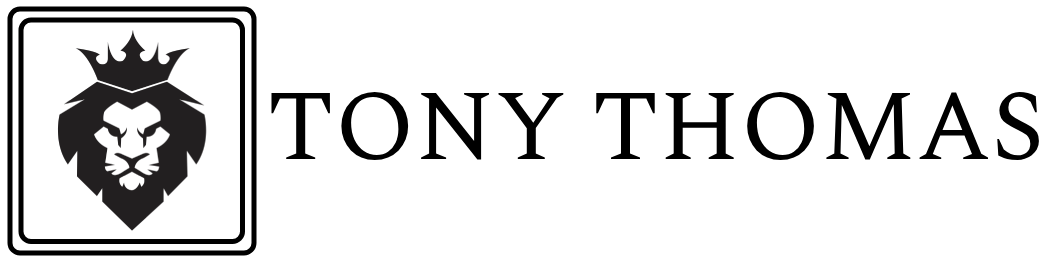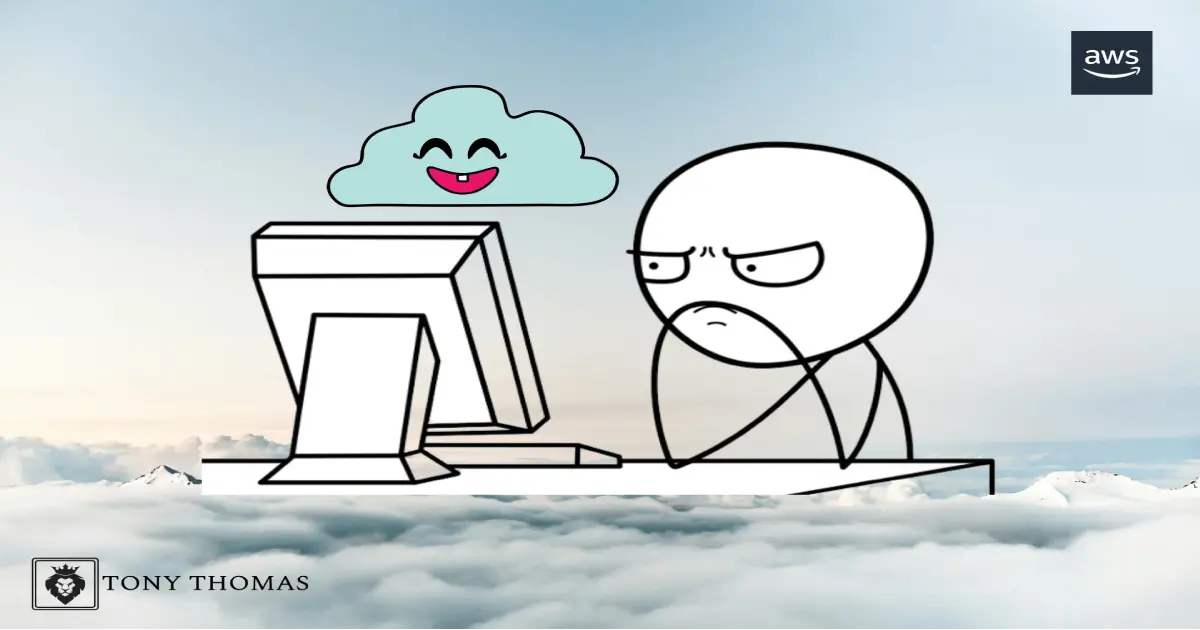Welcome to the world of cloud computing, where innovation and agility reign supreme. In this article, we will unravel the mystery behind cloud computing and explore its many facets. Cloud computing has revolutionized the way businesses and individuals store, process, and access data. But what exactly is cloud computing?
Simply put, cloud computing refers to the practice of using a network of remote servers hosted on the internet to store, manage, and process data, rather than relying on a local server or personal computer. It allows users to access their data and applications from anywhere, at any time, using any device with an internet connection. From large corporations to small businesses and even individual users, the cloud offers unprecedented scalability, flexibility, and cost-efficiency.
Whether you’re a tech-savvy entrepreneur or a curious individual seeking to understand the world of cloud computing, this article will provide you with a comprehensive overview of the concept, its benefits, and potential drawbacks. So, fasten your seatbelts and get ready to soar into the cloud computing realm!
Advantages of Cloud Computing
Cloud computing has gained immense popularity due to its numerous advantages. Let’s take a closer look at some of the key benefits:
- Scalability: One of the major advantages of cloud computing is its ability to scale resources up or down based on demand. Whether your business experiences sudden spikes in traffic or needs to expand its storage capacity, the cloud allows you to easily adjust your resources without any major infrastructure changes.
- Flexibility: Cloud computing offers unparalleled flexibility. It allows users to access their data and applications from any location, using any device with an internet connection. This enables businesses to embrace remote work, improve collaboration, and increase productivity.
- Cost-efficiency: By leveraging cloud computing, businesses can significantly reduce their IT infrastructure costs. Instead of investing in expensive hardware and software, companies can opt for pay-as-you-go models, where they only pay for the resources they use. This eliminates the need for upfront capital investments and allows businesses to allocate their budgets more effectively.
Types of Cloud Computing Services
Cloud computing encompasses various services that cater to different business needs. Here are the three main types of cloud computing services:
- Infrastructure as a Service (IaaS): IaaS provides virtualized computing resources over the internet. It offers businesses the flexibility to rent virtual machines, storage, and networks, allowing them to build and manage their own IT infrastructure without investing in physical hardware. Popular IaaS providers include Amazon Web Services (AWS), Microsoft Azure, and Google Cloud Platform.
- Platform as a Service (PaaS): PaaS provides a platform for developers to build and deploy applications without worrying about the underlying infrastructure. It offers a complete development and deployment environment, including databases, development tools, and runtime environments. PaaS providers handle the management and scaling of the infrastructure, freeing developers to focus on application development. Examples of PaaS providers include Heroku, Google App Engine, and Microsoft Azure.
- Software as a Service (SaaS): SaaS delivers software applications over the internet on a subscription basis. It eliminates the need for users to install and maintain software on their local devices, as everything is accessible through a web browser. Popular SaaS applications include Salesforce, Office 365, and Dropbox.
Public Cloud vs. Private Cloud
When it comes to cloud computing, there are two main deployment models: public cloud and private cloud. Let’s explore the differences between the two:
- Public Cloud: Public cloud refers to services provided by third-party cloud providers that are accessible to the general public over the internet. These cloud services are shared among multiple organizations and users, offering economies of scale and cost-efficiency. Public cloud providers handle the management and maintenance of the infrastructure, allowing businesses to focus on their core operations. However, since the resources are shared, public cloud environments may have security and privacy concerns.
- Private Cloud: Private cloud, on the other hand, is dedicated to a single organization and is not accessible to the general public. It can be hosted on-premises or by a third-party service provider. Private cloud offers enhanced security, control, and customization options, making it ideal for businesses with strict compliance requirements or sensitive data. However, private cloud deployment can be more expensive and requires dedicated resources for management and maintenance.
Cloud Computing Architecture
Cloud computing architecture refers to the design and structure of a cloud computing environment. It comprises various components that work together to provide the desired functionality. Here are the key components of cloud computing architecture:
- Frontend: The frontend component of cloud architecture is the user interface through which users interact with the cloud services. It can be a web-based interface, mobile application, or command-line interface (CLI). The frontend allows users to manage their resources, access data, and perform various administrative tasks.
- Backend: The backend component consists of the cloud infrastructure that supports the frontend. It includes servers, storage systems, networks, and other hardware components. The backend infrastructure is responsible for processing user requests, storing and retrieving data, and ensuring the availability and performance of the cloud services.
- Middleware: Middleware refers to the software components that enable communication and integration between the frontend and backend components. It provides the necessary services and protocols to facilitate the smooth functioning of the cloud architecture. Middleware components include load balancers, caching systems, message queues, and databases.
- Virtualization: Virtualization is a key aspect of cloud computing architecture. It allows multiple virtual machines (VMs) or containers to run on a single physical server, maximizing resource utilization. Virtualization technologies such as hypervisors and containerization enable efficient resource allocation, isolation, and scalability.
Cloud Computing Security and Privacy
Security and privacy are critical aspects of cloud computing. As businesses and individuals entrust their data to cloud providers, it is essential to ensure the confidentiality, integrity, and availability of the stored information. Here are some key considerations for cloud computing security and privacy:
- Data Encryption: Encryption plays a crucial role in protecting sensitive data in the cloud. It involves converting data into an unreadable format using encryption algorithms, making it inaccessible to unauthorized parties. Cloud providers employ various encryption techniques, including data-at-rest encryption, data-in-transit encryption, and client-side encryption, to safeguard data.
- Access Control: Access control mechanisms ensure that only authorized individuals or systems can access and modify data in the cloud. Cloud providers implement robust authentication and authorization mechanisms, such as multi-factor authentication, role-based access control (RBAC), and fine-grained access controls, to prevent unauthorized access.
- Compliance and Certifications: Cloud providers often comply with industry standards and regulations to ensure the security and privacy of customer data. Common certifications include ISO 27001, SOC 2, HIPAA, and GDPR. These certifications validate that the cloud provider follows stringent security practices and procedures.
- Data Backup and Disaster Recovery: Cloud providers offer data backup and disaster recovery services to protect against data loss and ensure business continuity. Regular backups, redundant storage systems, and geographically distributed data centers help mitigate the risks of data loss due to hardware failures, natural disasters, or human errors.
Cloud Computing Applications and Use Cases
Cloud computing has transformed various industries and enabled innovative applications. Here are some popular use cases of cloud computing:
- Data Storage and Backup: Cloud storage services like Amazon S3, Google Cloud Storage, and Microsoft Azure Blob Storage provide secure and scalable storage options for businesses. They offer cost-effective storage solutions, eliminating the need for on-premises storage infrastructure.
- Big Data Analytics: Cloud computing enables businesses to leverage the power of big data analytics without the need for extensive infrastructure investments. Cloud-based platforms like Amazon Redshift, Google BigQuery, and Microsoft Azure HDInsight provide scalable and cost-efficient solutions for processing and analyzing large datasets.
- Software Development and Testing: Cloud platforms offer a scalable and collaborative environment for software development and testing. Services like Amazon EC2, Google Cloud Compute Engine, and Microsoft Azure Virtual Machines enable developers to quickly provision and manage virtual machines for development, testing, and deployment.
- Internet of Things (IoT): Cloud computing provides a robust platform for managing and analyzing data from IoT devices. By leveraging cloud services, businesses can collect, store, and process data from a wide range of IoT devices, enabling real-time insights and automation.
Cloud Computing Challenges and Risks
While cloud computing offers numerous benefits, it also introduces certain challenges and risks. It is important to be aware of these potential issues when adopting cloud services:
- Vendor Lock-in: Once a business migrates its applications and data to a specific cloud provider, it can be challenging to switch to another provider due to proprietary technologies and data formats. It is essential to carefully evaluate the vendor’s lock-in risks and consider strategies for data portability.
- Downtime and Availability: Cloud services are not immune to downtime, and service interruptions can impact business operations. It is crucial to select a cloud provider that guarantees high availability and provides robust disaster recovery mechanisms to minimize downtime risks.
- Data Loss and Security Breaches: While cloud providers invest heavily in security measures, data loss and security breaches can still occur. It is important to implement proper data backup strategies, encryption protocols, and access controls to mitigate the risks of data loss and unauthorized access.
- Regulatory Compliance: Depending on the industry and the type of data being stored in the cloud, businesses may need to comply with specific regulations and data protection laws. It is crucial to ensure that the chosen cloud provider meets the necessary compliance requirements to avoid legal and regulatory issues.
Choosing the Right Cloud Computing Provider
Choosing the right cloud computing provider is a critical decision that can significantly impact your business’s success. Here are some factors to consider when selecting a cloud provider:
- Reliability and Performance: Look for a cloud provider that offers high availability, reliable infrastructure, and excellent performance. Check their service level agreements (SLAs) and uptime guarantees to ensure they can meet your business’s needs.
- Security and Compliance: Evaluate the cloud provider’s security practices, certifications, and compliance with industry standards. Consider their data encryption protocols, access controls, and backup and recovery mechanisms to ensure the safety of your data.
- Scalability and Flexibility: Assess the provider’s scalability options to handle your current and future resource requirements. Consider their ability to seamlessly scale resources up or down based on your business needs.
- Cost and Pricing Models: Understand the provider’s pricing structure and calculate the total cost of ownership (TCO) to ensure it aligns with your budget. Consider factors such as data transfer costs, storage fees, and additional service charges.
Conclusion: The Future of Cloud Computing
Cloud computing has revolutionized the way businesses operate, offering unprecedented scalability, flexibility, and cost-efficiency. As technology continues to evolve, the future of cloud computing looks promising. We can expect advancements in areas such as edge computing, serverless architecture, and hybrid cloud solutions. The cloud will continue to empower businesses to innovate, collaborate, and scale their operations. So, embrace the power of the cloud and unlock new possibilities for your business!