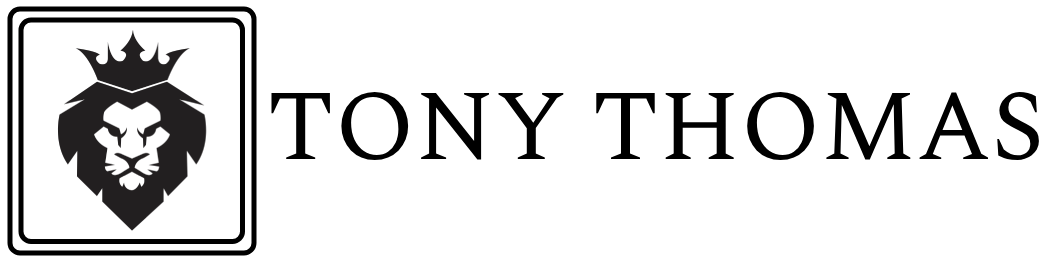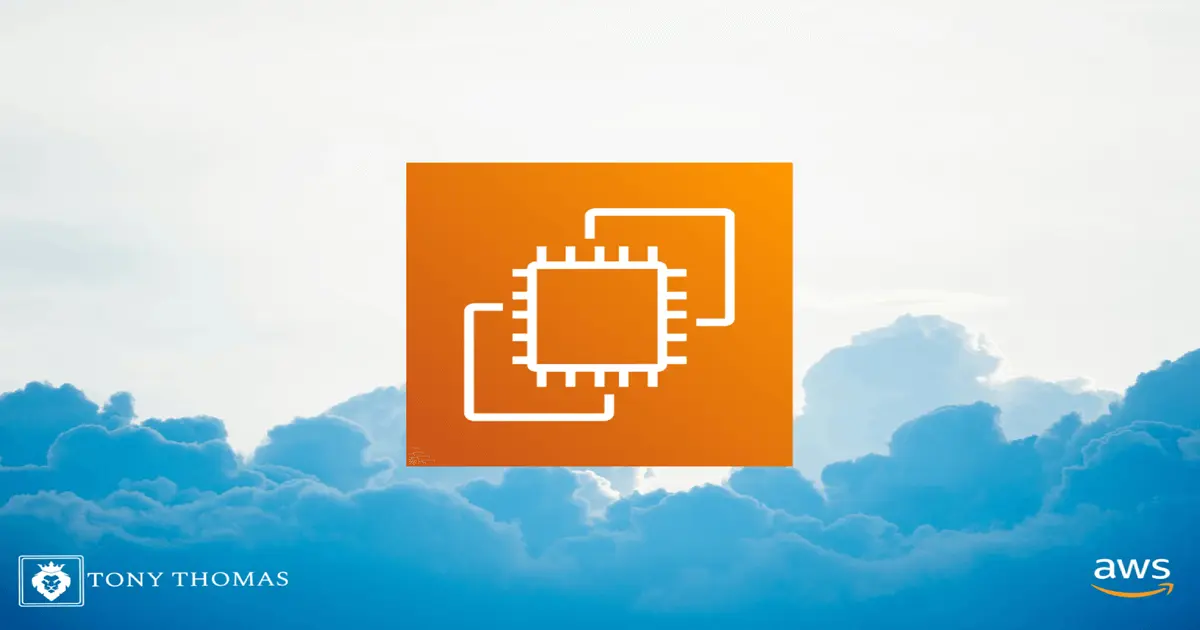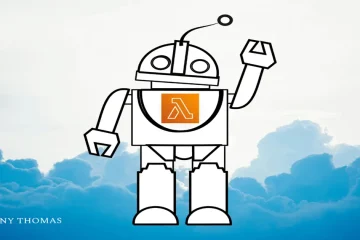Welcome to the world of AWS EC2, the Elastic Compute Cloud that is revolutionizing the way businesses harness the power of the cloud. With EC2, you have the flexibility to scale your compute resources according to your needs, ensuring optimal performance and cost efficiency.
Understanding the basics of Elastic Compute Cloud
EC2, the Elastic Compute Cloud, is a secure and resizable compute capacity in the cloud, offered by Amazon Web Services (AWS). It allows businesses to easily provision and manage virtual servers, known as instances, with just a few clicks. EC2 eliminates the need for upfront investments in hardware, making it an attractive option for startups, small businesses, and enterprises alike.
EC2 instances are virtual machines that can be customized to meet specific computing requirements. They provide the processing power, memory, and storage needed to run applications and services. With EC2, businesses can choose from a wide range of instance types to match their workload needs, whether it’s for general-purpose computing, memory-intensive applications, or high-performance computing.
EC2 also offers various operating system options, such as Amazon Linux, Windows, and Ubuntu, giving businesses the flexibility to run their preferred operating system in the cloud. Additionally, EC2 provides access to a vast marketplace of pre-configured machine images, allowing businesses to quickly deploy applications and services without the need for manual setup.
Benefits of using AWS EC2
One of the key benefits of using AWS EC2 is its scalability. EC2 allows businesses to easily scale their compute resources up or down according to demand. This elasticity ensures that businesses can meet fluctuating workloads without having to worry about overprovisioning or underprovisioning their infrastructure. With EC2, businesses can add or remove instances as needed, ensuring optimal performance and cost efficiency.
Another advantage of EC2 is its pay-as-you-go pricing model. With this model, businesses only pay for the compute resources they actually use, making it a cost-effective option. EC2 also offers different pricing options, such as On-Demand, Reserved Instances, and Spot Instances, allowing businesses to choose the most suitable pricing model for their specific needs and budget.
EC2 is known for its reliability and high availability. Amazon’s data centers are designed to provide a robust infrastructure, ensuring that businesses can rely on EC2 for their mission-critical applications. EC2 instances are automatically monitored and replaced if they fail, minimizing downtime and ensuring continuous operation.
Types of instances available in EC2
EC2 offers a wide range of instance types, each designed to cater to different types of workloads. The instance types vary in terms of CPU power, memory, storage, and network performance. Some of the popular instance types include:
- General-purpose instances: These instances provide a balance of compute, memory, and network resources, making them suitable for a wide range of applications and workloads.
- Memory-optimized instances: These instances are designed for memory-intensive workloads, such as in-memory databases, real-time analytics, and high-performance computing.
- Compute-optimized instances: These instances are optimized for compute-intensive workloads, such as batch processing, video encoding, and scientific modeling.
- GPU instances: These instances are equipped with powerful graphics processing units (GPUs) and are ideal for applications that require parallel processing, such as machine learning, rendering, and video transcoding.
- Storage-optimized instances: These instances are optimized for high-performance storage, making them suitable for big data processing, data warehousing, and log processing.
By choosing the right instance type, businesses can ensure that their applications and services run efficiently and cost-effectively on EC2.
Setting up an EC2 instance
Setting up an EC2 instance is a straightforward process. To begin, businesses need to log in to the AWS Management Console and navigate to the EC2 service. From there, they can select the desired region and click on the “Launch Instance” button.
Next, businesses need to choose an Amazon Machine Image (AMI), which is a pre-configured template that contains the operating system and necessary software for the instance. EC2 provides a wide range of AMIs, including those from AWS, the community, and the AWS Marketplace.
After selecting the AMI, businesses can choose the instance type, specify the desired number of instances, and configure the instance details, such as network settings, storage options, and security groups. Businesses can also add additional storage volumes, attach Elastic IP addresses, and configure advanced options, such as user data and instance metadata.
Once the instance details are configured, businesses can review their choices and launch the instance. EC2 will then provision the instance and provide the necessary login credentials. Businesses can access their instances using SSH or Remote Desktop, depending on the operating system.
Managing and scaling EC2 instances
Managing and scaling EC2 instances is a breeze with the AWS Management Console and EC2 APIs. Businesses can easily start, stop, and terminate instances as needed, ensuring that they only pay for the compute resources they require.
EC2 also offers auto-scaling capabilities, allowing businesses to automatically adjust the number of instances based on predefined rules. This enables businesses to handle sudden spikes in traffic or workload without manual intervention. Auto-scaling ensures that businesses can maintain optimal performance while minimizing costs.
In addition to auto-scaling, businesses can also leverage other AWS services, such as Elastic Load Balancing and Amazon CloudWatch, to further optimize the performance and availability of their EC2 instances. Elastic Load Balancing distributes incoming traffic across multiple instances, ensuring high availability and fault tolerance. Amazon CloudWatch provides monitoring and alerting capabilities, allowing businesses to track the performance and health of their instances in real-time.
Security considerations for EC2 instances
When using EC2, it’s important to ensure the security of your instances and the data they contain. AWS provides several security features and best practices to help businesses protect their EC2 instances.
One of the key security features is Amazon Virtual Private Cloud (VPC), which allows businesses to isolate their EC2 instances within a private network. VPC provides granular control over network traffic, allowing businesses to define their own IP address range, subnets, and routing tables. Businesses can also configure security groups and Network Access Control Lists (ACLs) to control inbound and outbound traffic to their instances.
EC2 instances can be further secured using AWS Identity and Access Management (IAM). IAM allows businesses to manage user access and permissions to their EC2 instances. With IAM, businesses can create and manage user accounts, assign permissions, and enable multi-factor authentication for added security.
To protect data at rest, businesses can leverage Amazon Elastic Block Store (EBS) encryption. EBS encryption ensures that data stored on EBS volumes is encrypted using industry-standard encryption algorithms. Businesses can also encrypt data in transit by using Secure Sockets Layer (SSL) or Virtual Private Network (VPN) connections to access their instances securely.
In addition to these features, AWS provides regular security updates and compliance certifications to ensure the security and compliance of EC2 instances.
Monitoring and optimizing EC2 performance
Monitoring and optimizing EC2 performance is crucial for ensuring optimal operation and cost efficiency. AWS provides several tools and services to help businesses monitor and optimize their EC2 instances.
Amazon CloudWatch is a monitoring and management service that provides real-time visibility into the performance and health of EC2 instances. CloudWatch collects and stores metrics, such as CPU utilization, network traffic, and disk I/O, allowing businesses to track the performance of their instances over time. CloudWatch also provides alarms and notifications, enabling businesses to set thresholds and receive alerts when certain metrics exceed predefined limits.
To further optimize performance, businesses can leverage AWS Auto Scaling. Auto Scaling allows businesses to automatically adjust the number of instances based on predefined rules. By scaling up or down based on demand, businesses can ensure that their instances are always right-sized, minimizing costs and maximizing performance.
Another optimization technique is the use of EC2 instance purchasing options. EC2 offers different purchasing options, such as On-Demand, Reserved Instances, and Spot Instances. On-Demand instances provide the flexibility of paying for compute resources on an hourly basis. Reserved Instances offer significant discounts for businesses that are willing to commit to a specific instance type and term. Spot Instances allow businesses to bid on unused EC2 capacity, providing cost savings for non-critical workloads.
By monitoring performance metrics, leveraging auto-scaling, and choosing the right purchasing options, businesses can optimize the performance and cost efficiency of their EC2 instances.
Integrating EC2 with other AWS services
EC2 can be seamlessly integrated with other AWS services, allowing businesses to build scalable and resilient architectures in the cloud.
One of the key integration points is Amazon S3, the Simple Storage Service. S3 provides scalable object storage for storing and retrieving any amount of data. EC2 instances can easily access and store data in S3, making it an ideal choice for storing backups, log files, and static content.
Another integration option is Amazon RDS, the Relational Database Service. RDS provides a managed database service that supports multiple database engines, such as MySQL, PostgreSQL, and Oracle. EC2 instances can connect to RDS instances to store and retrieve data, allowing businesses to offload database management tasks and focus on their applications.
For data analysis and processing, businesses can leverage Amazon Redshift, the fully managed data warehouse service. Redshift allows businesses to analyze large datasets at scale, enabling them to make data-driven decisions. EC2 instances can connect to Redshift clusters to perform complex analytics and reporting tasks.
EC2 can also be integrated with other AWS services, such as Amazon CloudFront for content delivery, Amazon Route 53 for domain name system (DNS) management, and AWS Lambda for serverless computing. These integrations enable businesses to build robust and scalable architectures that leverage the full power of AWS.
Conclusion and next steps
AWS EC2, the Elastic Compute Cloud, offers businesses a flexible, scalable, and cost-effective solution for their compute needs. With EC2, businesses can easily provision and manage virtual servers in the cloud, eliminating the need for upfront investments in hardware.
By understanding the basics of EC2, the benefits it offers, and how to set up, manage, and optimize instances, businesses can leverage EC2 to transform their computing capabilities. Additionally, by integrating EC2 with other AWS services, businesses can build scalable and resilient architectures that drive innovation and growth.
Experience the power and reliability of AWS EC2 and discover how it can transform your business. Join the millions of customers who are already benefiting from this scalable infrastructure and take your computing capabilities to the next level with EC2.
To get started with AWS EC2, visit the AWS website and sign up for an account. From there, you can explore the EC2 service and take advantage of the free tier to experiment and familiarize yourself with the platform. AWS also provides comprehensive documentation, tutorials, and support to help you make the most of EC2 and other AWS services.
The world of cloud computing is constantly evolving, and AWS EC2 is at the forefront of this revolution. Stay ahead of the competition by harnessing the power of EC2 and embracing the scalability, flexibility, and cost efficiency of the cloud.