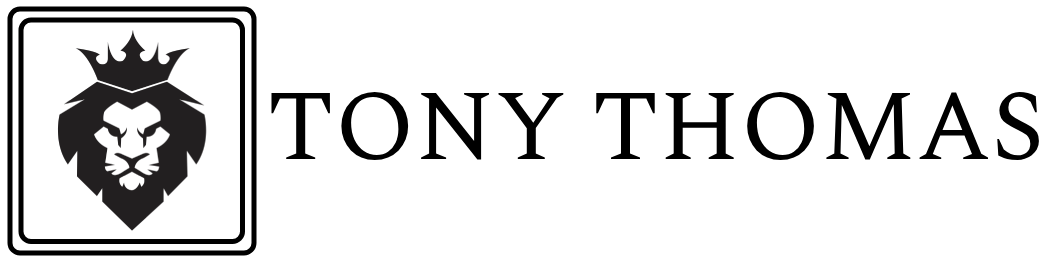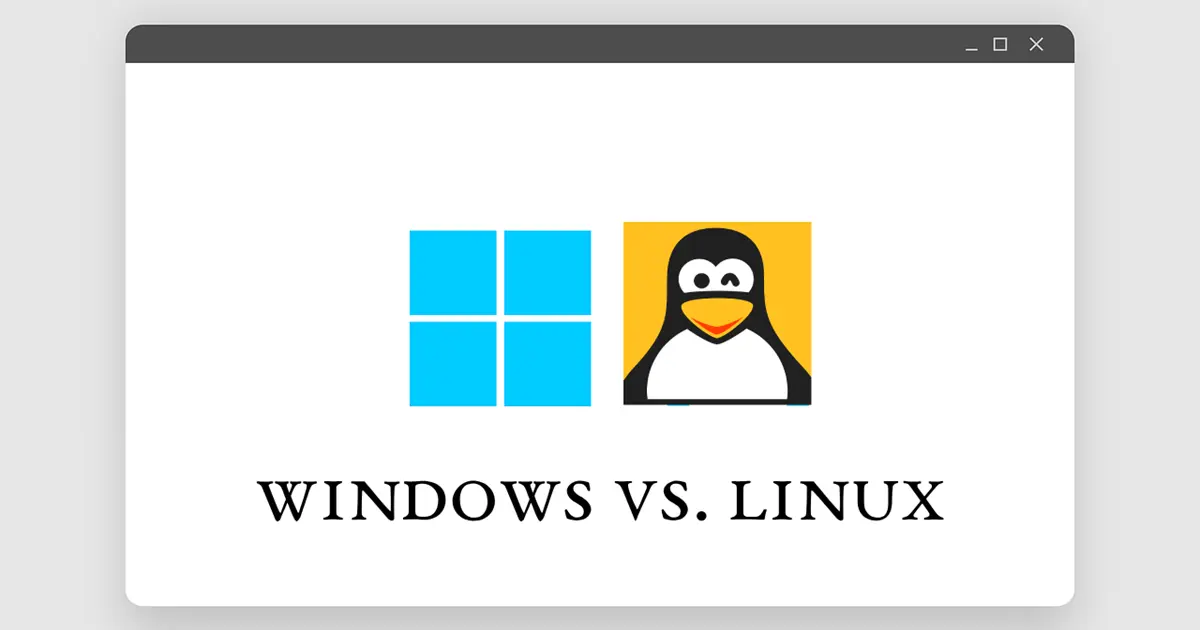Choosing the right operating system (OS) for your computer can significantly impact your user experience, productivity, and even security. Among the most popular OS choices are Linux and Windows, each with its unique strengths and weaknesses. This blog post provides a comparative analysis of Linux and Windows to help you determine which one is right for you.
Overview
Windows
Windows, developed by Microsoft, is the most widely used OS globally. Known for its user-friendly interface and compatibility with a vast array of software and hardware, Windows has long been the go-to choice for personal and business use.
Linux
Linux is an open-source OS based on Unix, known for its flexibility, security, and performance. It comes in various distributions (distros) like Ubuntu, Fedora, and Debian, each tailored to different user needs.
User Interface and Ease of Use
Windows
- User Interface: Windows offers a familiar graphical user interface (GUI) with a start menu, taskbar, and system tray, making it easy for new users to navigate.
- Ease of Use: Windows is designed for a broad audience, from beginners to advanced users. The installation process and software management are straightforward, often involving simple point-and-click operations.
Linux
- User Interface: Linux distros offer diverse GUIs, such as GNOME, KDE, and Xfce. While some distros aim to provide a Windows-like experience (e.g., Linux Mint), others focus on simplicity and performance (e.g., Arch Linux).
- Ease of Use: Linux has a steeper learning curve, especially for users unfamiliar with the command line. However, user-friendly distros like Ubuntu and Fedora simplify the experience with intuitive interfaces and comprehensive documentation.
Software Availability and Compatibility
Windows
- Software: Windows has extensive software support, including popular applications like Microsoft Office, Adobe Creative Suite, and a vast library of games. Most commercial software is designed primarily for Windows.
- Compatibility: Windows offers excellent hardware compatibility, with drivers available for a wide range of devices.
Linux
- Software: While Linux has a vast repository of open-source software, it may lack some commercial applications available on Windows. However, alternatives like LibreOffice, GIMP, and Blender are often suitable replacements.
- Compatibility: Linux can run on a variety of hardware, but driver support may require manual configuration. Tools like Wine and virtualization software can help run Windows applications on Linux.
Performance and Customization
Windows
- Performance: Windows is resource-intensive, especially with the latest versions. It requires regular maintenance, such as defragmenting the hard drive and managing startup programs, to maintain performance.
- Customization: Windows allows some degree of customization, but it is limited compared to Linux. Users can change themes, icons, and some system settings.
Linux
- Performance: Linux is known for its efficiency and can run on older hardware with minimal resources. It offers better performance, especially for servers and development environments.
- Customization: Linux is highly customizable, allowing users to modify almost every aspect of the OS, from the kernel to the desktop environment. This makes it ideal for power users and developers who want complete control over their system.
Security and Privacy
Windows
- Security: Windows is a common target for malware and viruses due to its widespread use. It requires regular updates, antivirus software, and user vigilance to maintain security.
- Privacy: Windows 10 has faced criticism for its data collection practices. While settings can be adjusted to enhance privacy, it requires user intervention.
Linux
- Security: Linux is inherently more secure due to its design and lower market share, making it a less attractive target for attackers. Regular updates and the open-source community’s vigilance contribute to its robust security.
- Privacy: Linux offers better privacy controls, with most distros not collecting user data. Users have full control over their system, enhancing privacy.
Cost
Windows
Windows is a commercial product, requiring a paid license for use. The cost can vary depending on the version and licensing model, with additional costs for some software.
Linux
Linux is free and open-source, with no licensing fees. Users can download, install, and use Linux distros without cost. The vast majority of Linux software is also free.
Use Cases
Windows
- Best For: General users, gamers, businesses, and anyone needing extensive software compatibility and support.
- Ideal For: Users who want a user-friendly OS with minimal setup and configuration.
Linux
- Best For: Developers, system administrators, security professionals, and tech enthusiasts who require customization, performance, and control.
- Ideal For: Users who want a secure, efficient, and flexible OS with the ability to customize their computing environment.
Conclusion
The choice between Linux and Windows ultimately depends on your specific needs and preferences. Windows offers a familiar, user-friendly experience with extensive software compatibility, making it ideal for general users and businesses. On the other hand, Linux provides superior performance, customization, and security, making it perfect for developers, tech enthusiasts, and users who value privacy and control.
By understanding the strengths and weaknesses of each OS, you can make an informed decision that best suits your computing needs. Whether you choose Linux or Windows, both operating systems have much to offer and can provide a robust and reliable computing experience.